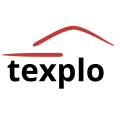Page
Mtas can produce pages for the listed documents. To get this information, in Solr requests, besides the parameter to enable the Mtas query component, the following parameter should be provided.
| Parameter | Value | Obligatory |
|---|---|---|
| mtas.page | true | yes |
Multiple pages can be generated from the same request. To distinguish them, a unique identifier has to be provided for each of the required pages.
| Parameter | Value | Info | Obligatory |
|---|---|---|---|
| mtas.page.<identifier>.key | <string> | key used in response | no |
| mtas.page.<identifier>.field | <string> | Mtas field | yes |
| mtas.page.<identifier>.start | <double> | start position for the page | yes |
| mtas.page.<identifier>.end | <double> | end position for the page | yes |
| mtas.page.<identifier>.prefix | <string> | comma separated list of prefixes | no |
The output for each document is divided into the three position types of Mtas tokens: word, range and set and has this structure:
"word" : [
<position> : [
[ <tokenId>, <prefix>, <postfix>, parentId ],
...
],
], "range" : [
<startPosition> : [
[ <tokenId>, [<startPosition>, <endPosition>], <prefix>, <postfix>, parentId ],
...
],
], "set" : [
<startPosition> : [
[ <tokenId>, [<position>, <position>, ...], <prefix>, <postfix>, parentId ],
...
],
]
where parentId is only included when available, and postfix when available or needed to include parentId.
1. Page : Page with prefix lemma and pos from position 100 to 200
Token
Example
Page with prefixes lemma and pos from position 100 to 200
Request and response
q=%2A%3A%2A&mtas=true&mtas.page=true&mtas.page.0.field=text&mtas.page.0.prefix=lemma%2Cpos&mtas.page.0.start=100&mtas.page.0.end=200&fl=%2A&start=0&rows=1&wt=json&indent=true
"mtas":{
"page":[{
"key":"0",
"list":[{
"documentKey":"e6a7cd11-36d3-494a-b131-eadeb2df77c4",
"documentMinPosition":0,
"documentMaxPosition":18437,
"data":{
"word":{
"100":[[1014,
"lemma",
"de"],
[1016,
"pos",
"LID"]],
"101":[[1024,
"lemma",
"wol"],
[1026,
"pos",
"N"]],
...
"199":[[2018,
"lemma",
"het"],
[2020,
"pos",
"LID"]],
"200":[[2027,
"lemma",
"garen"],
[2029,
"pos",
"N"]]}}}]}]}
Lucene
To use keywords in context directly in Lucene, ComponentPage together with the provided collect method can be used.