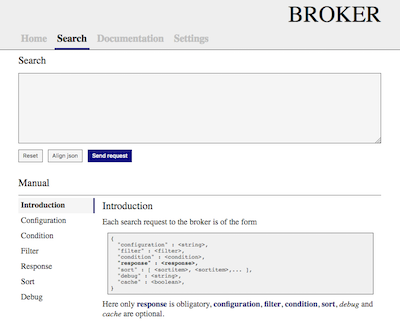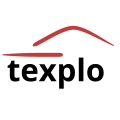Getting started
A Dockerfile is available to get started quickly with the Broker.
To build the image
docker build -t broker https://raw.githubusercontent.com/textexploration/broker/master/docker/Dockerfile
And to run the created image
docker run -t -i -p 8080:80 --name broker broker
This wil make a Broker available on port 8080 from your docker host ip.
The Broker can also be installed by making the content of the src directory in the source available on a webserver.
- Webserver with PHP installed.
- The composer should be available
- The PHP modules php-curl, php-sqlite, PDO and php-mbstring have to be installed.
- Use composer install from the broker directory to get the dependencies.
- Make the cache directory writeable for the Broker.
- Visit the Broker location on the webserver, and follow instructions to create a configuration file config.inc.php.
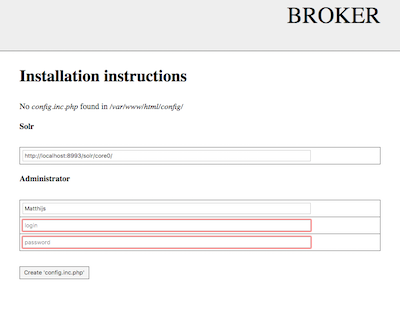
Create and save the config.inc.php in the config directory.
Now the Broker is ready to be used.